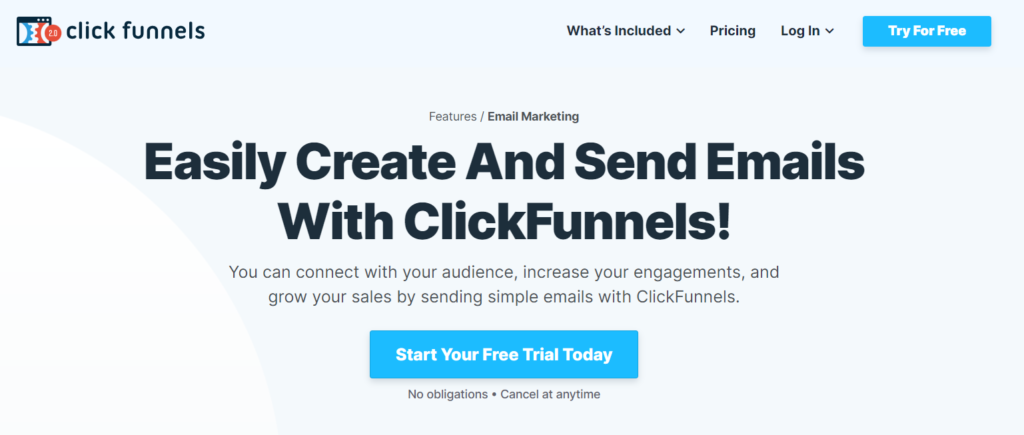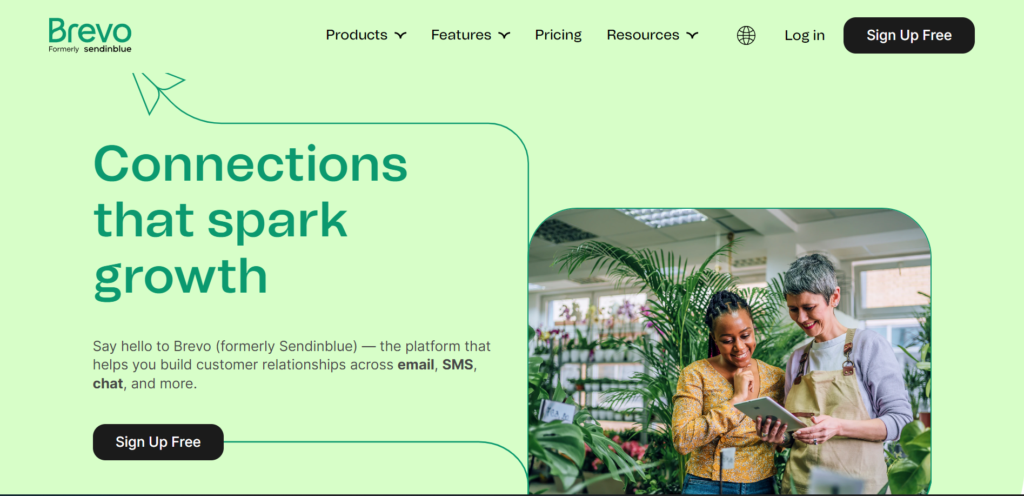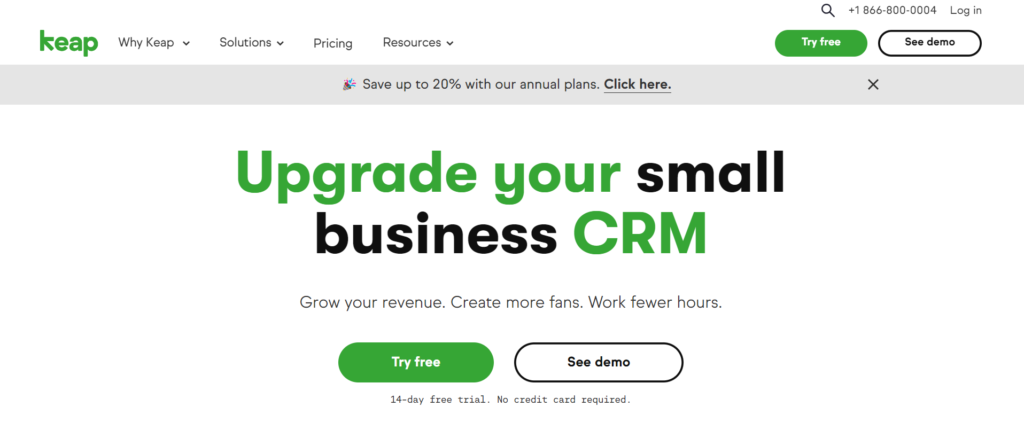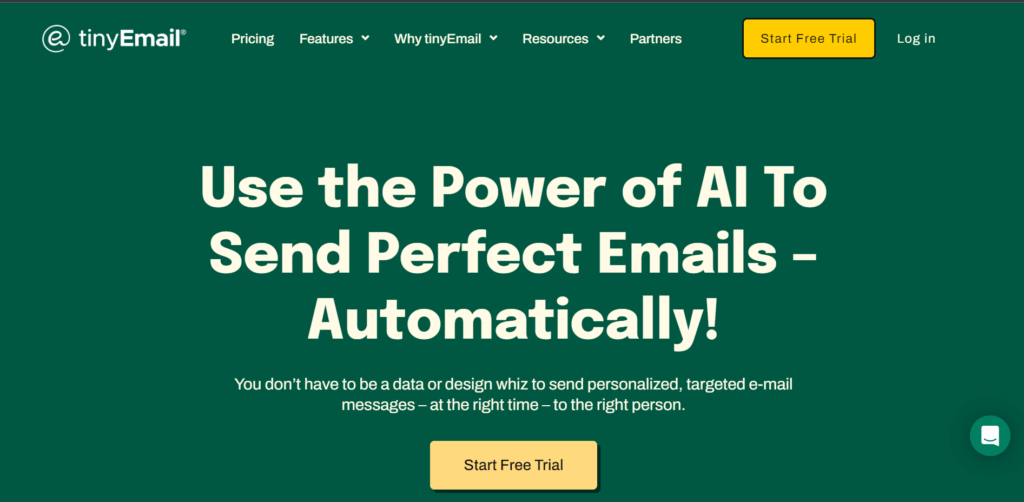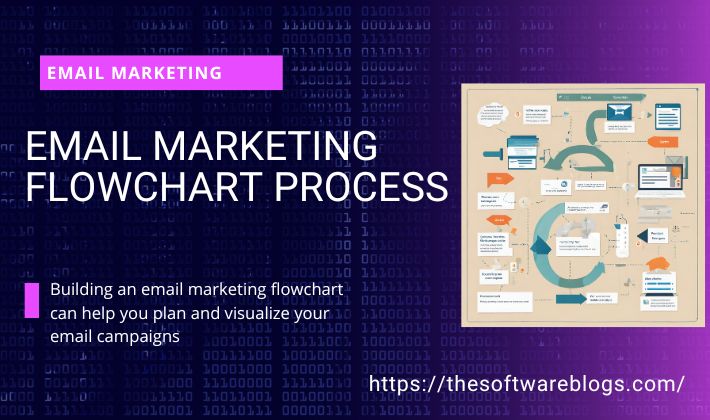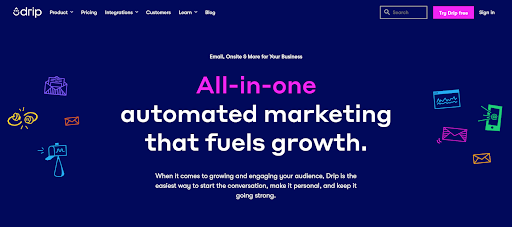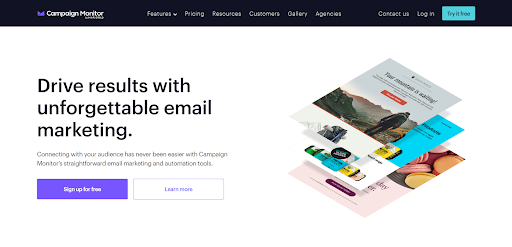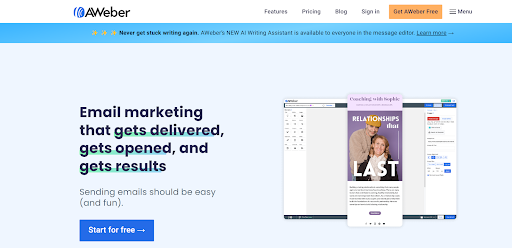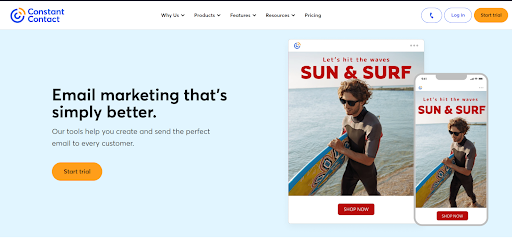Email marketing is crucial for online businesses and creators as it allows them to directly communicate with your audience. It encourages customer engagement, builds brand loyalty, and drives conversions. With personalized content and target campaigns, Email marketing works as a cost-effective and efficient tool to boost relationships and revenue.
That’s why choosing the right email marketing platform is essential for your business and customer relationship .
There are many email marketing platforms available in the market. ConvertKit and Tinyemail are two of them. So, we will compare these two to see which one suits the most according to your business and creators needs.
Let’s compare Convertkit Vs TinyEmail to see which one is better. We’ll look at important things to think about when picking an email services provider like Ease of use, Email automation, Integration and capabilities, analytics and reporting, pricing, scalability, security, and customer support.
Convertkit Overview
Convertkit is a top choice among email service providers for online creators and course creators. Launched in 2013 by Nathan Barry. Boasting a user base of over 30,000 paying customers. Convertkit has hardened its position as a market leader.
Convertkit’s comprehensive marketing automation provides the user with intuitive tools for creating target campaigns. It allows the user to automate email sequences, segment audiences based on behaviour, and deliver personalized content. With features such as visual automation builder, tagging, and integration options.
It streamlines and enhances the efficiency of marketing efforts for online creators and businesses.
This email marketing tool simplified subscriber management with a user-friendly tool. It allows easy segmentation, tagging, and organization of subscribers. Creators can efficiently handle their audience, customize content based on preferences, and automate subscriber interactions, providing a streamlined and effective approach to managing and engaging with their audience.
ConvertKit’s creator-focused features are victual to the unique needs of online creators. It offers customized forms, a visual automation builder, and audience segmentation tools.
This platform presents a user-friendly experience. Its intuitive design simplifies email marketing tasks, offering easy navigation, clear organization, and easy access to essential tools for creators.
It also provides a free trial for new users to experience the Convertkit. If you want to know more about ConvertKit , Here I explained an in- depth review of Convertkit .
TinyEmail Overview
In 2020, Seamas Egan from Toronto founded TinyEmail. It aims to provide a straightforward Email marketing solution for small businesses. While relatively new, tiny email is continuously gaining users and making its mark in the industry.
It prides itself on simplicity and ease of use. With an easy-to-navigate interface and straightforward features, it offers a hassle-free email marketing experience. Even for those who are new to the platform. TinyEmail accessible process for effective communication with customers.
This email marketing tool provides the most affordable and transparent pricing, which makes it easy for the small business. With no hidden fee, users can choose plans according to their needs. This straightforward approach ensures clarity and cost-effectiveness.
This platform offers straightforward automation, allowing the user to easily set up and manage automated email campaigns. Whether scheduling messages or setting up workflows, it helps businesses to save time and efficiently engage with their audience.
It provides a user-friendly interface, making it easy for everyone to navigate and utilize its tool effectively.
ConvertKit Vs TinyEmail Comparison
We are comparing Convertkit vs Tiny email based on the following criteria:
Easy to use
Convertkit interface is modern and easy to use. The dashboard gives quick access to important features. There are helpful documents and a course for beginners. Through advanced features having a learning curve, basic tasking, liking editing emails, and managing subscribers are easy.
Tiny Email also has a simple, user-friendly interface, with key info on the upfront dashboard. Tooltips and a knowledge base help the new user. Creating email is easy with pre-designed templates. Subscriber management is basic and uncomplicated. Overall, tiny email is user-friendly, especially for basic email needs, with no more complexity than convert.
Email Automation
Convetkit provides a visual automation builder, offering powerful automation using tags, segments, and sequences. It allows the user to create a complex workflow to tailor subscriber journeys, improving their email marketing strategy. The platform integrates landing pages and forms for lead capture, automatically tagging and sequencing new subscribers.
Advanced features like multi-path sequences, tags with multiple criteria, and conditional content. Convertkit enables businesses to establish automation like welcome campaigns, browse abandonment flows, and email nurturing sequences. Workflows can be based on criteria such as email engagement, purchase activity, and date-based events.
Tinyemail is a step backward in automation features than convertkit as it lacks advanced automation features. Tinyemail automation includes things such as post-purchase confirmation emails, subscriber win-back flows, and anniversary promotions. Criteria features are limited to open, clicks, and data-based triggers. It does not support complex multi-path journeys. It offers landing page integrations to capture leads from forms.
Integration capabilities
Convertkit offers many third-party integrations via Zapier and also with their integration partnership. It collaborates effortlessly with CRMs such as Active Campaign, on transport and drip, e-commerce platforms such as Shopify, woocommerce, and Samcart, webinar software including GoTOwebinar, EverWebinar, and Demio and Marketing tools like Facebook Ads, MailChimp, and sumo. This versatility positions convertkit as a central hub for centralizing data and workflows.
Tinyemail has over 50 native integrations with apps like CRMs including Mailerlite, Hubspot, and keap, e-commerce platforms such as Wix and Payhip, social media features like Facebook and Twitter, and analytics through Google Analytics and Mixpanel. So, tiynemail covers only the basics.
Analytics and Reporting
Convertkit offers comprehensive email analytics, including campaign, automation, and segmentation reports. Users access key metrics like send, open, click, unsubscribe, and spam complaint.
Tinyemail provides basic email analytics and segmentation but lacks segmentation breakdowns and visual reports. It relies on third-party connections for more insights.
Convertkit Vs Tinyemail Pricing Comparison
Convertkit offers a free plan for up to 1000 subscribers and three pain plans, starting from 9$/month. Each plan includes essential features, with transparent pricing, a generous free trial, and options for additional subscribers.
Tiny Email offers 4 pricing tiers, starting from free basic email marketing to 65$/month for pro with advanced features. The add-on is required for certain features, and unlimited email is exclusive to the enterprise plan.
Security
Convertkit prioritizes data security with encryption, secure connection, and regular monitoring, ensuring a safe environment for email activities.
Tinyemail ensures security with robust measures, including encryption, regular monitoring, and also secure user data.
Customer Support
Convertkit provides multiple support channels, live chat, phone support, and a comprehensive knowledge base for self-help. Users commend the responsive and high-quality support.
Tiny Email offers email support and a knowledge library. direct support receives from mixer reviews. Which is slower than convertkit.
Conclusion
Both platforms are great. I hope you can choose platform that suits best your business and creator based on price, features, etc.
If you have a small business with a low budget and are a beginner then I would suggest going with Tiny Email.
If you have a big business with a little more budget than low and you have a little bit of an idea about convertkit, basically if you are not a beginner then, I would recommend you to go with Convertkit.
FAQ (Frequently asked questions)
Convertkit or tinyEmail, which one is easier to use?
Tiny Email is easier for beginners than Convertkit.
How does Convertkit pricing compare to tinyemail?
Convertkit offers flexible plans, while tinyemail offers tiered pricing, which makes it more cost-effective for small businesses.
What are the standout features of tinyemail compared to convertkit?
Tiny Email emphasises affordability, making it budget-friendly for small businesses.
Which support options do convertkit and tinyemail offer?
Both platforms offer email support and a knowledge base. Convertkit adds live chat and phone support, offering more than tinyemail.
How do convertkit and tiny email address security concerns?
Both platforms prioritize securing user data and try to provide a safe environment for email activities.
Hey ! I’m Barsha Rani Sahu, a dedicated B.Com Hons student with a passion for crafting SEO-friendly content. My commitment lies in elevating your website’s rank through meticulously writing, quality content. Join me on the journey to optimize your online presence with impactful and engaging articles.








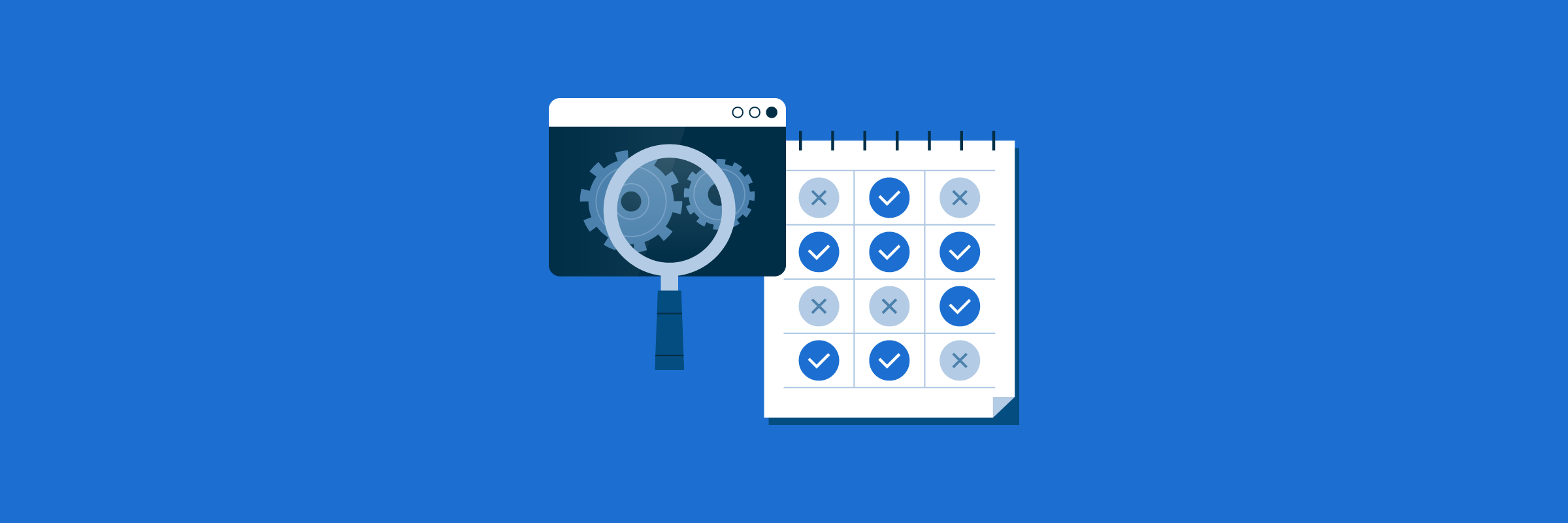
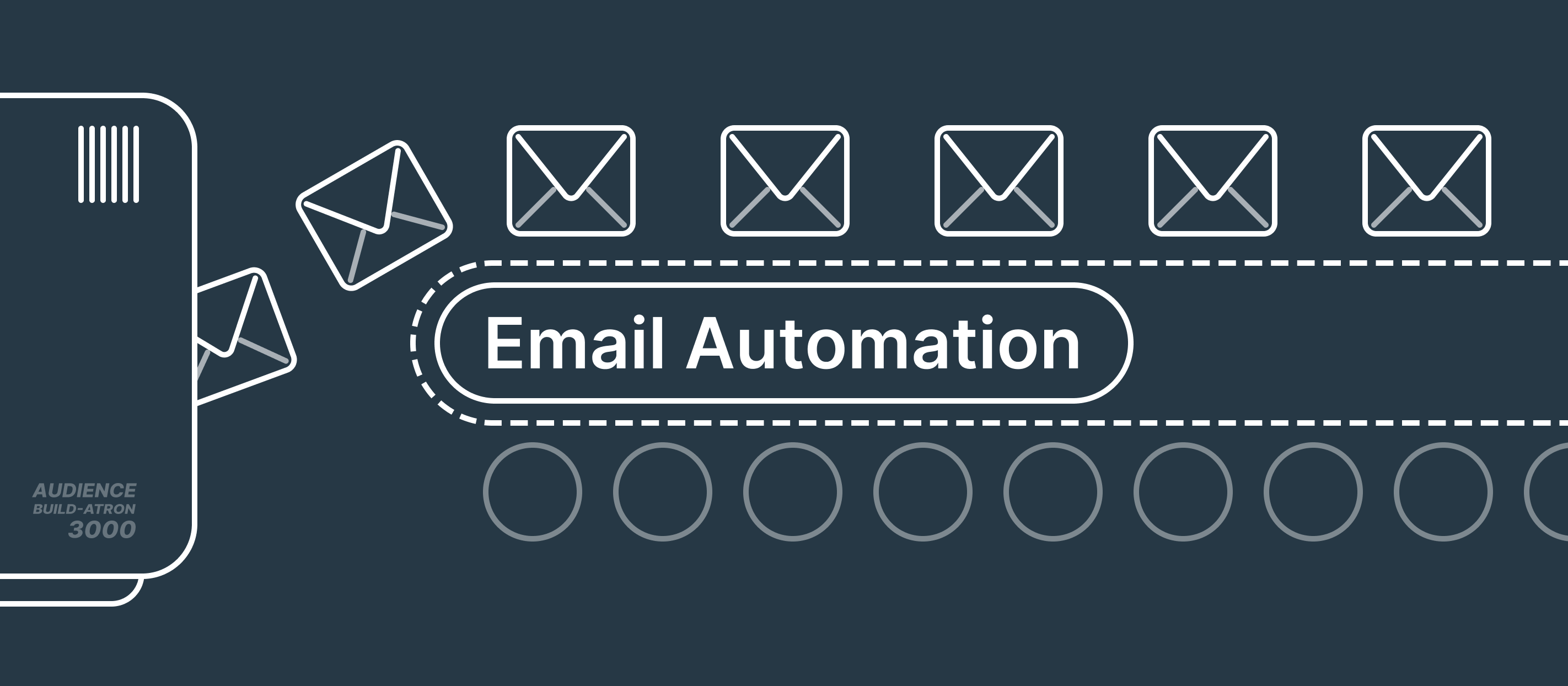

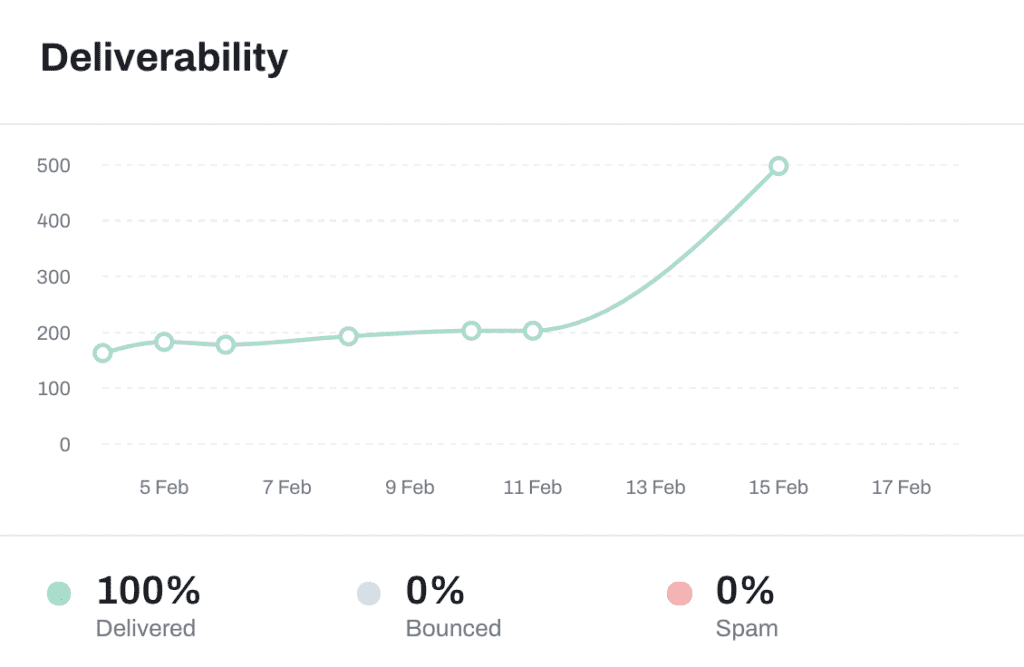



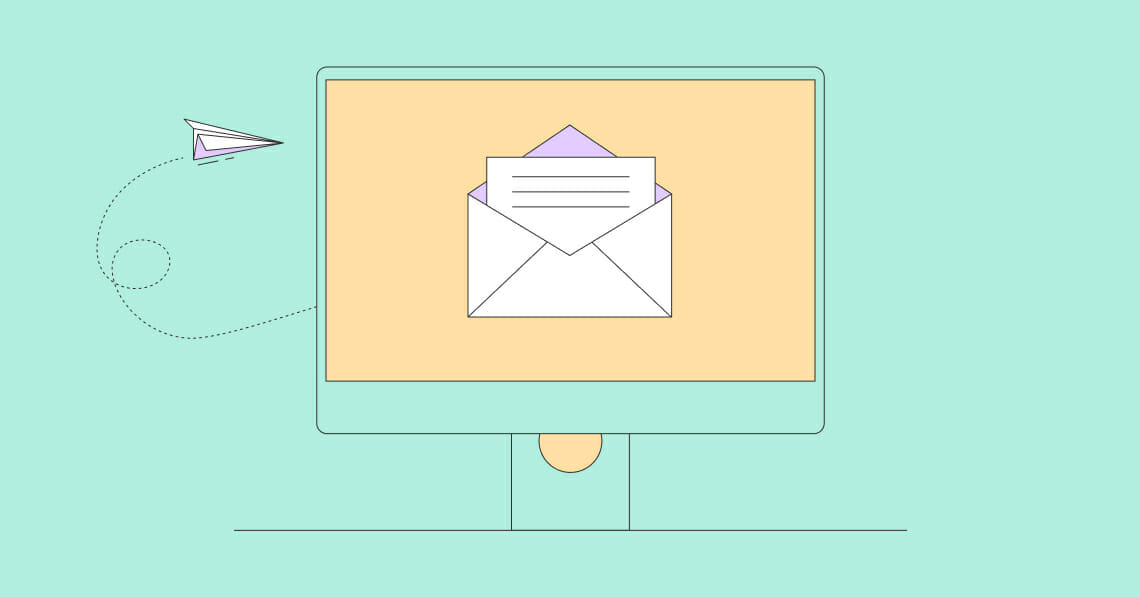
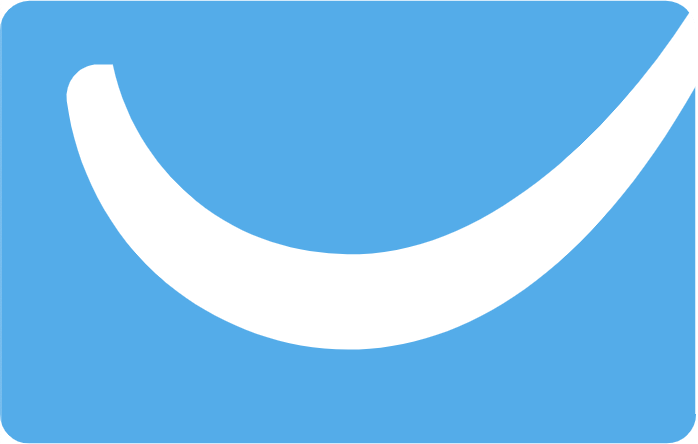
 Enhanced Reach
Enhanced Reach Poor email delivery
Poor email delivery