As far as we know, only a few email marketing tools exist. Those could benefit our productivity. As we all know, TinyEmail has been a popular email platform for many years, but it’s always good to be aware of other options that may better suit our needs. Before heading forward let us get this cleared. All these tinyemail alternatives are chosen based on three important key factors, which are ease of use, features or functionality and deliverability. We are picking these tools for general purposes like reaching out to the audience, CRM, Automation, etc. So, it could be possible that your list would be different.
Active Campaign
This is the most famous and lavish email marketing tool ever. ActiveCampagin offers a lot of useful features with an easy user interface. ActiveCampaign can be used for many purposes like automation, email marketing, sales, e-commerce, etc. You can even connect your social handle to ActiveCampaign. It will help you to automate things quickly. So, you must check out ActiveCampaign for the betterment of your email marketing.
| Features | Active Campaign | TinyEmail |
| Type | Marketing Automation & CRM | Email Marketing Platform |
| Email Campaigns | Yes | Yes |
| Automation | Advanced | Basic |
| Contact Management | Extensive | Limited |
| Segmentation | Yes | Basic |
| Personalized | Yes | Limited |
| Reporting | Detailed | Basic |
| Integrations | Many third-party intergrations | Limited integration |
| Pricing | Subscription-based | Not Specified |
| User Support | Customer support available | Not Specified |
ActiveCampaign and TinyEmail are two email marketing tools that do things in different ways. ActiveCampaign has a lot of tools, including fancy automation and customization for all sorts of businesses. But it might feel a bit tricky to use at first. On the other hand, TinyEmail keeps things simple, which is great for smaller businesses. It’s easy to understand and use. So, if you like lots of fancy stuff, you might go for ActiveCampaign. But if you want things to be simple, TinyEmail could be your choice.
Drip
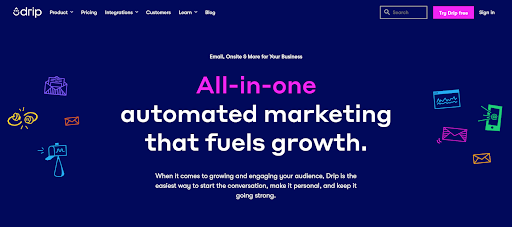
Drip is a great TinyEmails alternative for small businesses and entrepreneurs. It helps you send personalised and targeted emails easily. The simple interface and automation features make it user-friendly. Drip works well with e-commerce platforms, making it helpful in engaging customers and increasing sales. You can track how well your emails are doing with their analytics. Plus, Drip lets you create customised email workflows and groups to send the right messages to the right people. Whether you want to nurture leads or build strong connections, Drip is a fantastic option that’s easy to use.
Drip Vs Tinyemail
| Feature | Drip | TinyEmail |
| Pricing | $$(Higher Pricing Range) | $(Lower Pricing Range) |
| Email Automation | Yes | Limited |
| Segmentation | Advanced | Basic |
| A/B Testing | Comprehensive | Limited |
| Integration Options | Extensive | Limited |
| Analytics | Detailed | Basic |
| Customer Support | 24/7 | Limited Hours |
| Deliverability | High | Moderate |
| Customization | High Customizable | Limited |
| User Interface | Modern and user-friendly | Simple and Straightforward |
| Scalability | Designed for larger Businesses | Suited for smaller business |
| Templates | Abundant and diverse | Basic |
“Drip and Tinyemail” are two different kinds of tools for sending emails to people. “Drip” is better for bigger businesses that want fancy features and are okay with spending more money. It’s good at automatically sending emails and connecting with other tools. On the other hand, “Tinyemail” is cheaper and easier to use, so it’s good for smaller businesses that just want simple email sending. “Drip” can do more with making emails look special and figuring out what works best, while “Tinyemail” is simpler and better for smaller tasks. The choice between them depends on what a person needs and how big their plans are.
Campaign Monitor
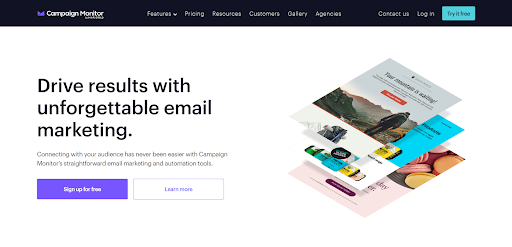
Campaign Monitor is another user-friendly TinyEmails alternative, featuring a drag-and-drop editor for easy use. With time-saving automation and valuable analytics, businesses of all sizes benefit from improved engagement through targeted options. It’s a simple and effective solution for email marketing needs.
Campaign Monitor Vs Tinyemail
| Feature pricing | Drip | TinyEmail |
| User friendly | Modern and easy to use | Simple and straightforward |
| Email Templates | Abundant and professional | Basic and functional |
| Segmentation | Robust tools | Basic options |
| A/B Testing | Comprehensive tools | Limited functionality |
| Integration Options | Extensive range | Basic connections |
| Analytics customer Support |
In-depth insights 24n availability |
Basic reporting Limited hours |
| Deliverability | High deliverability | Moderate performance |
| Scalability | Suitable for larger businesses | Better for smaller businesses |
| Customization | High Customizable | Limited Customizable |
The table above pretends to show two email helpers, “Campaign Monitor” and “Tinyemail.” The first one seems fancier and costs more, with easy buttons, many fancy email styles, and smart ways to send emails automatically. It also knows a lot about who gets the emails. It’s like a fancy car for big shops. The second one is simpler and cheaper, like a bike for small shops. It has basic email styles and simple ways to send emails, but not too fancy. People pick which one is based on their shop size and how many fancy things they need.
AWeber
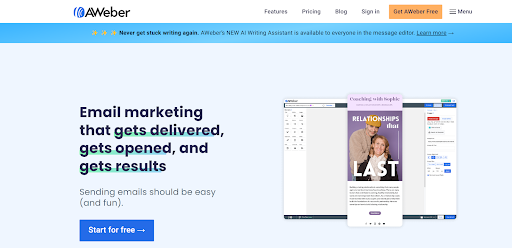
AWeber is an easy and reliable TinyEmails alternative. It helps businesses create engaging emails with customizable templates and personalised messaging through automation. With useful analytics, it tracks campaign performance and is perfect for nurturing leads.
AWeber Vs TinyEmail
| Feature pricing | Aweber | Tinyemail |
| User-Friendliness | $$$(Higher pricing range) Modernanduser-friendly | $$( Lower pricing range) |
| Email Templates | Abundant and professional | Basic and functions |
| Automation | Advanced options | Limited capabilities |
| Segmentation | Good | Basic options |
| Customer Support Deliverability |
24(7 availability High deliverability |
Limited hours Moderate performance |
| Scalability | Suitable for larger businesses | Better for smaller businesses |
| Customization | Highly customizable | Limited customization |
The table above compares two pretend email helpers, “Aweber” and “Tinyemail,” and looks at what they can do differently. “Aweber” has lots of tools that might be useful for bigger businesses. It’s good at sending emails on its own and figuring out who should get them. It also has advanced ways to group people for emails and can test different versions of emails. On the other hand, “Tinyemail” is simpler and might be better for smaller businesses. It can send emails too, but doesn’t have as many fancy options. People might choose between them based on what they need for their business.
Constant Contact
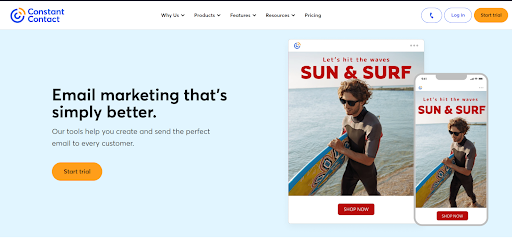
Constant Contact is an easy and effective TinyEmails alternative. It helps create engaging emails with customizable templates and personalised messaging through automation. Suitable for businesses of all sizes, it offers valuable analytics to track campaign performance and build strong customer connections.
Constant Contact Vs Tinyemail
| Aspect | Constant Contact | TinyEmail |
| Pricing | Tiered pricing based on the number | Affordable flat-rate pricing |
| Email Templates | Extensive collection of customizable | Limited template options |
| Features | User-friendly interface | Simple and straightforward |
| Features 2 | Email campaigns | Basic email campaigns |
| Features 3 | Marketing automation | Limited automation options |
| Features 4 | Contact management | Basic contact list management |
| Features 5 | Reporting and analytics | Basic performance tracking |
| Integrations | Wide range of third-party integrations | Limited integration options |
| Customer | Phone, chat, and email support | Email-based support |
| Deliverability | Generally good deliverability | Limitless information available. |
| Scalability | Suitable for small to large businesses | Primarily for small to mid-sized businesses. |
Constant Contact and TinyEmail are tools for sending emails to lots of people at once. Constant Contact costs more if you have many people on your list, but it offers many choices for how your emails look and can do things like sending emails automatically. TinyEmail is cheaper and simpler and good for small businesses. It doesn’t have all the fancy features of Constant Contact, but it’s easier to understand and use. If you need lots of help, Constant Contact has phone and chat support, while TinyEmail mainly uses email for help.
Also check Brevo as a Timyemail alternative. Read on Brevo vs Tinyemail to learn more.
Why should you choose Tinyemails over its alternatives?
First of all, all the tools mentioned are good enough to provide you with an astonishing experience. But, Tinyemail is the best among them. In short, Tinyemail offers all the features or functionalities which users require. It has a very beginner-friendly interface with advanced features. To be clear, here are some features which are exclusively for Tiny Emails users:
- Smooth integration
- Wide Brand Kit
- Interactive emails(AMP)
- Dynamic content and Surveys.
These are very useful features. And, help you create 10x revenue in email marketing. So, to have a better engaging audience or create one, you must try Tinyemail. It is a perfect tool for email marketing.
Conclusion
In 2023, the email landscape offers a plethora of options beyond just TinyEmail. While Tinyemail alternatives remain valuable, exploring other choices like active campaign’s versatility, Drip’s user-friendliness, Campaign Monitor’s simplicity, AWeber’s reliability, and Constant Contact’s effectiveness is wise. Yet, TinyEmail stands out with its user-friendly style and captivating features, such as engaging emails and dynamic content. Your decision should align with your requirements—be it uniqueness or the offerings of these alternatives. The choice you make can enhance your email experience significantly.
Frequently asked questions(FAQs)
1. What is Tinyemail and why explore alternatives?
Ans: Tinyemail is an email tracking tool, but you might seek alternatives for better features, pricing, or variety.
2. Which alternatives are worth considering?
Ans: Popular options include Mailtrack, Yesware, Mixmax, Streak, and Boomerang.
3. How does Mailtrack differ from Tinyemail?
Ans: Mailtrack offers real-time tracking and notifications, integrating well with various email clients.
4. What’s unique about Yesware?
Ans: Yesware not only tracks, but also provides templates, automation, and advanced reporting.
5. Can Boomerang be a substitute?
Ans: Boomerang offers scheduling, reminders, and basic tracking, suitable for email productivity.

