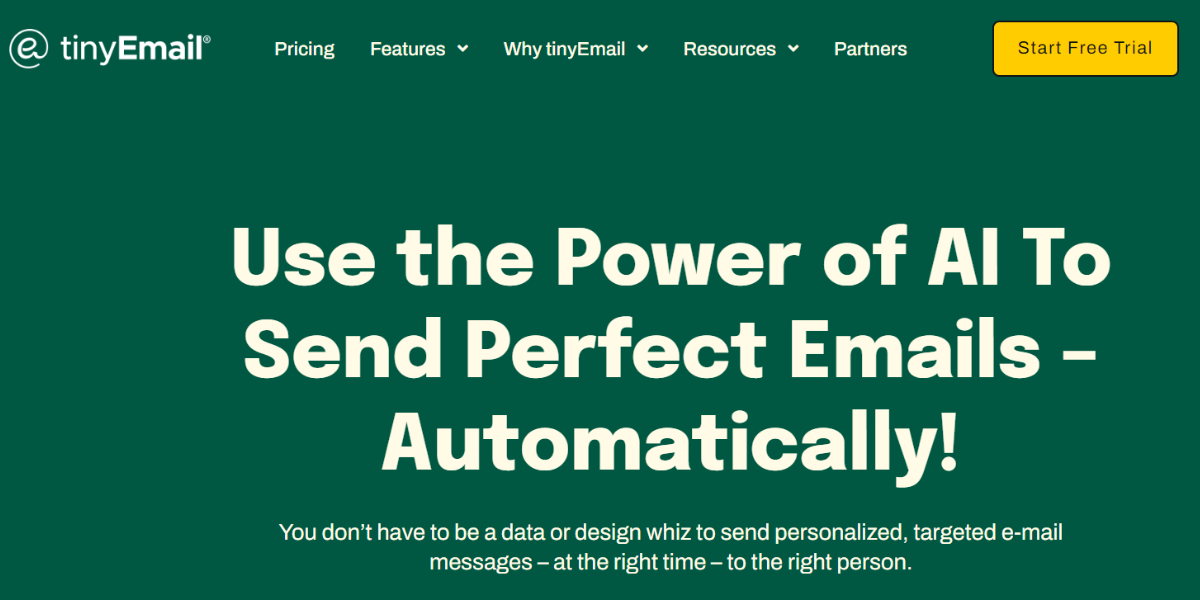We all make mistakes in email marketing. There are certain mistakes due to which we have to face consequences. The other mistake does not have a huge consequence, so maybe we don’t know that mistake. Let you understand what type of AI email marketing mistakes you are committing and how to avoid them.
Why avoid email marketing mistakes?
It is important to avoid mistakes because there are 4 billion email users across the globe. Additionally, email marketing is an effective, more affordable marketing method than a social media channel. According to a Forbes study on email marketing, the return on every dollar spent is $36. So, let us understand the 3 AI email marketing mistakes that often happen and other common mistakes.
3 AI Email Marketing Mistakes We Often Do
Lack of Personalisation
According to research, 60% of consumers said that they buy from a brand when they receive personalized information in the mail. Personalized mail is sent according to their needs and requirements, persuading them to buy.
When you send personalized mail, it will help you sell the product/services.
Not segment the list
According to MarketingProfs Research, the segment helps marketers in various ways, such as 39% higher open rates, 28% lower unsubscribed rates, and 24% better deliverability.
The segment campaign received nearly 15% more open rate and 60% clicks than a non-segmented campaign.
You can segment the list in the following ways:
- Geographic area
- Basic demographics such as gender, age, and job title
- Email Engagement
- Website behavior
- Purchase in past
Fully not utilized automated emails
The automation feature can save time and increase revenue for your business. However, most marketers use automated features at a basic level, not an advanced level.
Based on your brand goal and industry, you can set up an automated email to remind your online shoppers about items in the cart. You can send a thank-you email for the purchase and a welcome email when a new user subscribes to the newsletter.
Common Email Marketing Mistakes
No authentication of sender domain and IP address
The use of various methods for email authentication, such as DKIM, SPF, and DMARC, to confirm that mail is received from a genuine email, not a spammer.
You can show your authentication through:
- SPF is used to authenticate your sender server.
- Set up DKIM to protect email from being tampered with.
- Set up a DMARC to protect against email spam. DMARC setup can be possible with SPF and DKIM passes.
No email accessible
Email accessibility means disabled people can understand the content of emails. When it is impossible, the email marketing goal is not achieved. Email marketing aims to connect with the audience, engage them, and build trust.
You can solve no email-accessible problem with the following suggestion:
- Avoid relying heavily on images.
- When you insert images, add alt text so the reader can understand
- Use contrast color between foreground and background colors.
- Keep the font size of copy 16 and heading 18 only, not more than that.
Using a no-reply email ID
When you are using a no-reply email ID, subscribers consider that their opinion doesn’t matter to you. As a result, they will not open your mail and trust you. The solution to this problem is to use a reply email ID. The ID such as hello@companyname.com or firstname@companyname.com.
No optimization of subject lines
The subject lines play an important role when subscribers open your mail and read the content. If your subject line doesn’t persuade the audience to open, then there is no use in sending a message. So, before sending the email, optimize the subject line and persuade subscribers.
You can optimize the subject line in the following ways:
- Add the subscriber name in the subject line for personalization
- Use a Call to action
- Add emojis in emails to spice up.
- Have a subject line of 9 words or 60 characters
- Provide an offer in the subject line, such as Zomato.
No proofreading of email before sending
No proofreading emails can damage the reputation of the business. Also, it makes communication difficult for clients.
For example, if you send a proposal to a client with the wrong pricing, they may lose trust in your ability to deliver on a promised price.
To avoid making these AI email marketing mistakes, you can follow these steps:
- Read the body and subject line of the email twice before sending a mail to the subscriber
- Use tools like Grammarly to check grammar mistakes and punctuation.
- Ask your friend to check for you.
Email is not responsive for all devices.
Making your email responsive for all devices is essential, as it will improve open and click rates. So, design your email in such a way that subscribers like to open and read on all devices. The devices such as laptops, desktops, and mobile.
No A/B Testing for emails.
A/B testing is one of the most effective features of email marketing tools. It helps in understanding which version of email has more open rate and click rate. As a result, you can choose that version and make your email marketing campaign successful.
How can you avoid these AI email marketing mistakes?
You can avoid these mistakes by using the feature in the following way:
- Create a variation of different email
- Run the A/B test by sending different emails to different audience
- Analyze the performance of each email and use the best-performance email in your email marketing campaign.
Conclusion
The 3 biggest mistakes such as lack of personalization, not segmenting the lists, and not automating the email. And other 7 common mistakes that you might be making. When you understand these AI email marketing mistakes that you are committing, you can correct them. And make your email marketing campaign successful.
FAQ
Is AI impacting email marketing?
Yes, AI is impacting email marketing. It’s helping in personalization mail, content optimization, predictive analytics, and improving targeting and engagement. It aIso automates tasks and enhances email campaigns.