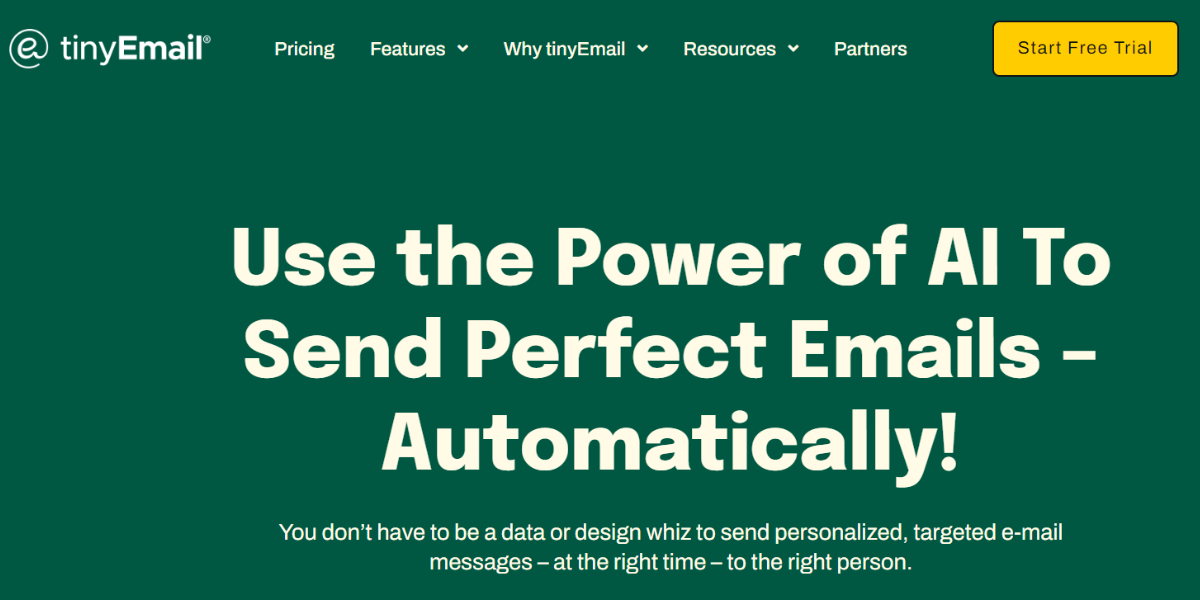Are you searching for an email marketing tool that helps in your campaign? Yes, then I have used a tiny email tool. The tiny email tool has given good results in my email marketing campaign. It consists of automated features that include a drip campaign and triggered emails. These features help you create leads and build relationships with subscribers over time.
Additionally, when I am using Tinyemail, it provides me with metrics such as open rate, spam rate, click-through rate, bounce rate, and unsubscribe rate so I can understand if my email campaign is successful or not. For getting detailed tiny email reviews you can stay tuned with this blog.
TinyEmail Review – All You Need To Know About It
Tiny email is an email marketing tool that helps small, medium, and big businesses in their campaign. According to the business target audience they can run, and analyze the campaign and make email marketing campaigns successful. To make the campaign successful, tiny emails consider various features. So let’s dive into the details of tiny email, its features, and how it is different from other email marketing tools.
What Is TinyEmail?
Tinyemail is an email marketing platform that was founded by Seamus Egan. It is a user-friendly platform that offers features useful for both individuals and business people in email marketing. The features they offer are sending emails, designing the email, managing the contact list, and tracking campaign performance.
How TinyEmail Is Different?
Tiny email consists of various features that make your email marketing journey smooth. The features such as follow:
- User interface
Tiny email offers a beginner-friendly experience to a user. For a friendly user experience dashboard is made in such a way that users can navigate the tool easily. Also, it allows users to use multiple features effortlessly.
- AI Tool
Tinyemail AI tool helps you automate email marketing through triggers, workflows, and autoresponder. Also, it saves time and effort for the user in the email campaign tool.
The features of the tiny email AI tool such as follows:
- AI Subject line Generator
- Automated pre-build sequences
- AI Predicted audience
- AI Email Copywriter
- Drag and drop email editor
You can use the feature drag and drop to customize the email as per your need. Where you can drag and drop the images, text, and many more things.
- Forms
The Tinyemail email campaign tool helps you create forms and landing pages. Also, it helps in creating email lists and generating leads for the target audience.
- A/B Testing
Tiny email consists of an A/B testing feature which helps in tracking the performance of email marketing campaigns. You can know open rates and click-through rates.
Features of Tinyemail App
Pricing of tiny email
It consists of four pricing plans such as:
- Free plan
It allows you to build an email list with up to 500 contacts. Also, there is an AI assistant that helps in creating subject lines per day, email forms, pop-ups, and many other things.
- Standard plan
At the $15 per month standard plan, you can collect unlimited subscriptions, offer premium access, AMP templates, AI subjects per day, and many other benefits.
- Pro plan
The pro plan costs $65 per month and includes standard plan features. Additionally, features include AI subject line assistance, custom domains, dedicated IPs, priority support, and more.
Email personalization
Email personalization is an essential step in email marketing campaigns. When the tiny email contains these features you get a big deal in email marketing tools. Here, you can personalize email through subscriber information such as name, location, and behavior, to make your communication smooth.
List Management
List management is the process of collecting, and maintaining a list of email subscribers. You can do list management with a tiny email in the following ways:
- Importing and exporting lists:
Tiny Email makes it easy to import and export your email lists, so you can move your data between platforms.
- Segmentation:
It allows you to segment your lists based on a variety of criteria, such as location, interests, and purchase history. This allows you to send more targeted mail.
- List cleaning:
Tiny Email provides tools to help you clean your lists of inactive and unsubscribed emails. This helps improve your deliverability rates.
- Reporting:
It provides detailed reports on your list management activities, so you can track your progress and make necessary adjustments.
Reports and Analysis
Tiny email features are useful in measuring metrics such as open rates, unsubscribes, clicks, bounces, and more.
Furthermore, the reporting and analytics tool also provides data on the demographics of your subscribers, such as their location, age, and gender. This information can help you target your emails more effectively. Also, it helps in achieving goals related to email marketing campaigns.
Integration
Integration refers to the process of connecting different systems or applications so that they can share data and work together.
A tiny email has limited integration opportunities with applications in the following categories: email providers, eCommerce, CRM, payments, forms, and WordPress.
Readymade template
Tinyemail provides you with a ready-made template according to your needs. Also, you can build templates from scratch for your email marketing campaign.
Tiny email marketing automations
The tiny email automation feature allows you to schedule your email post with a day and time of your choice. For example, you can send emails to your customers as they buy the product or service from you. These will engage your customers, and they will feel valued.
Other Automation features such as follows:
- Thank you email post-purchase
- Abandoned cart
- Win backflow
- Welcome series
- Product review
- Browse abandonment
Tiny Email is a beginner-friendly email marketing service. While Active campaign provides end-to-end sales services to the customer.
What are the advantages and disadvantages of tiny email?
Advantages of Tiny Emails
- It offers more than 550 AMP email templates.
- Operating, and sending the email from the tiny email is easy.
- The price of a tiny email is comparatively less than the competitors. Additionally, it offers a free plan.
- You can track subscriber activities.
- It offers email automation for e-commerce stores.
- Features of A/B Testing options for optimizing email campaigns.
Disadvantages of Tiny emails
- Lacks automation features, such as drip campaigns, predictive sending, and workflow templates.
- Advanced site tracking and a full-fledged AI writer are yet to come.
How can you create your first email campaign with a tiny email?
- Sign up
Sign up for your account with a tiny email. Once you sign up, you get access to the dashboard.
- Create your campaign details
Once you get access to the dashboard, Create the campaign according to your needs, such as a message or email campaign.
- Set up your campaign details
Once you select the campaign, it will take you to a new page where you can fill in the details. The details such as campaign name, subject line, description, sender name, and email address.
- Choose a template
Choose a template and start designing your email message for the campaign. You can add images, text, and required things from drop-down features.
- Select your audience and schedule the campaign
Once you design the email campaign message, select the audience from the list or make a list one by one.
- Preview and test your email
Before sending the email to the target audience, preview the email. Also, test the email by sending it to your email address. You can check if email is good to go for mobile and laptop formats. Also, images are inserted nicely or not.
- Send your email
In the test of email, if everything is good, then finally send the email to the target audience. After sending the email, you can track unsubscriptions, open rates, bounce rates, and more.
Tiny email vs. Active Campaign
Tiny email is a user-friendly email marketing platform. It is useful to create mail, create contact lists, and keep track of email marketing performance.
While Active Campaign is an email marketing platform that contains features for marketing campaigns. You can create the email, segment your audience, track customer behavior, and send the mail to the target audience.
Feature comparison
- Email marketing capabilities
Tiny email is useful for basic email creation and tracking performance. Also, it has limited features of personalized mail. While Active Campaign offers the creation of mail, tracking the performance of mail, A/B Testing capabilities, and advanced personalization of mail.
- Contact Management
Tiny email offers a basic content management system. While Active Campaign offers a contact list management system, allowing you to segment the audience, and leverage tag the audience. Also, offers seamless integration with CRM systems and third-party applications.
- Automation
Tiny email offers automation features but it has limited customization. While Active Campaign offers automation capabilities that help you to build intricate workflow quickly.
- Analysis and Reporting
Tiny email offers basic reporting features, which do not include depth reports. While Active Campaign offers valuable insight into your campaign, tracks key metrics, and provides a visual representation of data.
Getresponse Vs Tiny email
What is getresponse?
Getresponse is an email marketing platform that offers features such as email creation, automation, segmentation capabilities, landing page, and webinar creation. It provides a complete solution for business.
Features of getting a response
- Analytics
You can analyze how your audience engages with email, understanding what is working or not so you can fix it. Also, you can know which email platforms your audience uses, monitor how your message performs on mobile or desktop, perform A/B testing, target subscriber segments, and more. While Tinyemail offers A/B testing and tracking the performance of campaign features only.
- Create the mail
You can design the mail through various get-response email templates according to your needs. Also, there is a feature to customise your mail. The mail you create resonates with your brand. While in a tiny email, you can choose the templates and customize the mail with the drag and drop feature.
- List Management
It has the feature of list management where you can import the contact list. Also, create a group of contacts and send the mail according to the group. Also, it integrates with popularism such as Hubspots, Salesforces, Dynamics, Zoho, and others. Tiny email offers a list of management systems which has limitations in targeting and segmentation for the audience.
- Transaction email
You can send transaction emails to your customers. The email such as order confirmation, reminder, receipts, and marketing mail. You can integrate these features with the CRM. In Tiny email, you can send order confirmation mail such as get a response but not integrated with CRM.
Conclusion
TinyEmail is an email marketing solution that is designed to be easy to use and powerful. It offers a drag-and-drop email editor, prebuilt segments, and an AI-powered subject line assistant. TinyEmail is a good option for startups and small businesses that want to launch email marketing campaigns quickly and without having to spend a lot of time or money.
FAQ
Yes, Tiny Email is designed in such a way that it is easy to use. Also, you can customize the templates, manage email marketing campaigns, and edit them with drag-and-drop features.
Is it possible to import my existing email list into Tiny Email?
Yes, you can easily import an email list from Excel or CSV format to a tiny email. Additionally, you can segment your list based on various criteria, such as demographics or behavior.
Does Tiny Email provide customer support?
Yes, it is providing customer support 24/7 to help you with the issue with emails and messages.