Choosing the perfect keywords by yourself sounds infuriating and tiring work. That’s what keyword research tools are for! Making your work 10x easier and faster and getting you 5x better results. Following these tools would be very wise if you are into SEO since keyword research is a basic part of SEO.
Having a consistent keyword research tool will benefit you in the long run. That is why we have many tools based on different requirements, features, usability, and community support.
Here is the list of SEO keyword tools:
- Bing Webmaster tool
- Keyword Everywhere
- Google Ads Keyword Planner
- Ahrefs
- Semrush
Why Manual Keyword Research Can Be a Real Headache?
Doing keyword research by hand can be a real pain. Imagine trying to find the right words for your website or content without any help. It’s like trying to solve a tough puzzle without any hints. It requires a lot of patience and can be frustrating. That’s why people often find it a headache, it’s not easy and can be a real hassle. Here are some problems you will face while searching keywords manually:
- Time-consuming: Finding the best keyword that will help you in your work takes time.
- Tedious: Even after all that research, there is no surety that it will be beneficial in the long run. Sometimes you may end up with expired or outdated keywords.
- Inaccurate: After your research, you can’t know which keyword will be accurate enough so that you can rely on it over time.
Uncover the benefits of utilizing an SEO keyword research tool
Find good words for your website easily with an SEO keyword tool. A helping tool that makes things easy for you. Instead of doing hard work yourself, this tool makes it quick and easy. It finds the best words, checks what others are using, and helps your website appear better on search engines. It’s like having a personal research analyst to make your website awesome. These tools also tell you what words are popular and help you decide what to use. So, instead of a headache, having a friend who makes everything easier for your website to do well.
Stay ahead in 2024 with these top keyword research tools!
Bing Webmaster Tool
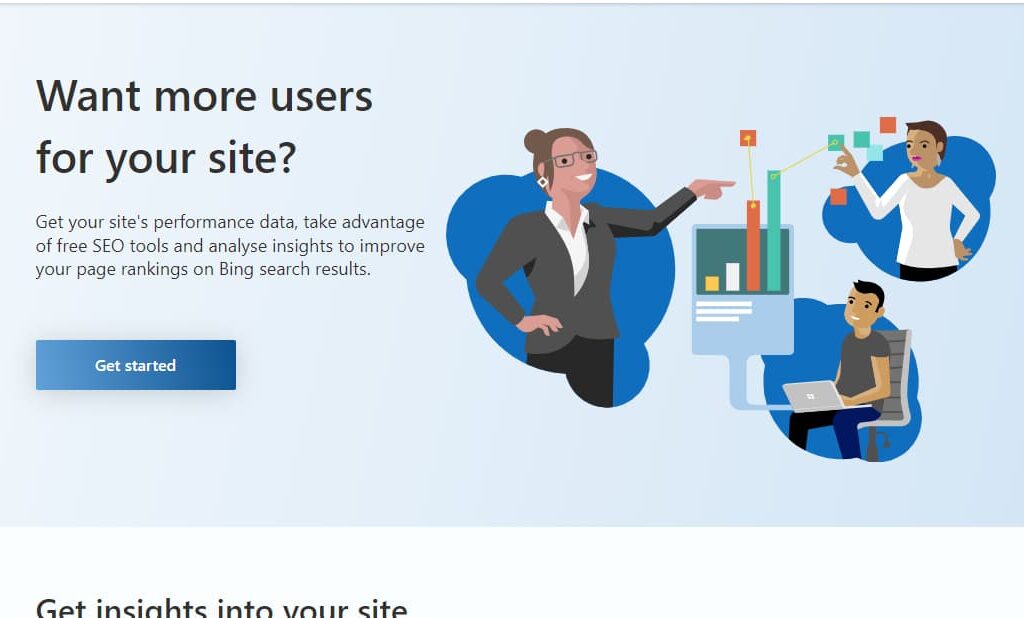
Think of Bing Webmaster as your website’s coach. It’s there to make your site better and more popular on Bing. This cool service comes with tools that check out your site, help you make it awesome, and even chat with other websites. It’s like having a bunch of handy helpers in one place. So, instead of getting messed up all the time, let Bing Webmaster guide you, providing you with the best result possible. And, it’s the most consistent SEO tool out there. It’s like having a friend who’s always got your back in the online world.
Bing Webmaster Tool Features:
- Backlink Report
- Accurate Keyword Research
- URL submission
- Sitemaps
- Search Performance
- Crawl Control
- Verify Bingbot
- Block URLs
Bing Webmaster Tool Pros And Cons:
Pros
- Free
- Easy to Use
- Detailed & Insightful Reports.
- Helpful Tools.
Cons
- Limited data
- Fewer Features
- Less Popular
- Unoptimized
How to do keyword research using the Bing Webmaster tool?
- Log in: Sign in to Bing Webmaster Tools.
- Add Site: Put your website on the dashboard.
- Confirm your Ownership: Confirm it’s your site.
- Reports & Data: Click on ‘Reports & Data.’
- Keyword Tool: Use ‘Keyword Research.’
- Type Keywords: Put in your site words.
- Check Info: See search and competition data.
- Filter if Needed: Adjust with filters.
- Download: Get the info for later.
- Use Keywords: Add them to your content and SEO.
Keyword Everywhere
It’s a very good tool that offers all the necessary features. It can do mostly things for free like ChatGPT Prompt Templates, Instagram Hashtag Generator, (no volume data), Pinterest Insights and Trend widgets (no volume data), and many more.
Keyword Everywhere Features:
- Explore related keywords on Google and on other search engines too.
- View trend charts on Google & YouTube.
- Get YouTube insights & tags.
- See monthly estimated traffic.
- Analyse URLs.
- Support for 15+ websites
- Import your keywords for CPC and competition data.
Pros
- Privacy is best.
- Handles work smoothly.
- Well-optimized
- Best community support.
Cons
- Most features are paid.
- Extension-based tool.
- Old modem Structure.
- Support Limited Browsers.
How to do keyword research using keywords Everywhere?
- Install: Add Keyword Everywhere to your browser.
- Get API Key: Grab it from their site.
- Enter Key: Put it in settings.
- Google Search: Start a search.
- See Data: Look on the right.
- Check Numbers: Volume and competition.
- Explore More: Find related words.
- Use Filters: Get specific info.
- Download Data: Save if you want.
- Use Keywords: Add them to your content.
Google Ads Keyword planner
There is nothing much to say, just try it out and see by yourself. You won’t complain about the results it delivers. The best thing about it is it is a free keyword research tool among all the tools in the marketplace. It gives you $500 for free credit to get started. The most stable and optimized tool on the entire internet. So, it is a must-try tool for everyone.
Google Ads Keyword planner features:
- Highlight brand-new keywords
- Calculate monthly searches automatically
- Pre-planned cost
- Accurate keyword suggestions
Google Ads Keyword Planner Pros & Cons
Pros
- Worldwide data
- Most trusted tool ever.
- Accurate result
- AI- integration works well
Cons
- Expensive
- Short ad cycle
- PPC is very high
- Not for small-scaled businesses
How to do keyword research using Google Ads Keyword Planner?
- Log In: Sign in to Google Ads.
- Find Planner: Look in Tools & Settings.
- Start Plan: Choose “Discover” or “Search Volume.”
- Add Words: Put in your sight words.
- Pick Location: Choose where you want.
- Choose Time: Set a date range.
- Get Ideas: See suggestions.
- Check Numbers: Volume and competition.
- Download: Save if you want.
- Use Keywords: Add to your ads and content.
Ahrefs
A keyword research tool that everybody is using right now. According to a survey conducted by Duffy Agency, almost 56 percent of the total SEO experts use Ahrefs as their primary keyword tool. This tool offers everything available in the marketplace. Some exclusive features like site audit, content explorer, and keyword explorer help you increase your overall engagement with organic reach. So, I must check out this amazing SEO analysis tool.
Tips: Get an annual pack worth less than one rack and get two months free.
Ahrefs Features:
- Helps you in everything related to SEO.
- Rank tracker
- Give unlimited site checks.
- Provide monthly detailed reports.
- AI-Integrated research.
Ahrefs Pros & Cons:
Pros
- Avoid Search-over optimization
- Accurate rankings
- Content Audit
- Free- Suggestions
Cons
- Highly expensive
- Old school interface
- Better options available
- Overused since 2021
How to do keyword research using Ahrefs?
- Login: Sign in to your Ahrefs account.
- Enter Domain: Put your website in the search bar.
- Explore Dashboard: Check overview data.
- Keyword Explorer: Click on it for keyword research.
- Enter Keyword: Type in your target words.
- Analyze Metrics: Look at search volume and difficulty.
- Explore Suggestions: Find related keywords.
- Filter Results: Use options for more specific info.
- Backlink Analysis: Check your site’s backlinks.
- Apply Insights: Use findings for SEO strategy.
Semrush
The Best keyword research out there. You can do nothing to everything in this tool with limited trials per day, Semrush provides free trials to its new users. It got the best analysis in every aspect. Even with the free feature, you can do more than enough work in your keyword research. So, you have to get this tool used now, definitely worth attention.
Semrush Features:
- Trend analysis
- Advertising
- Local SEO
- Social/ Content marketing
Semrush Pros and Cons:
Pros
- Accurate Ranking Model.
- World-wide data.
- Work on different domains
- Best results
Cons
- Limited free period
- Additional reports are charged over plans
- Single user account
- Not worth the money
Semrush Pros and Cons:
- Log In: Sign in to SEMrush.
- Enter Domain or Keywords: Put your site or words.
- Dashboard: Check main info.
- Keyword Section: Go there.
- Type Keywords: Add your words.
- See Metrics: Look at numbers.
- Find Suggestions: See related words.
- Use Filters: Get specific info.
- Check Backlinks: Look at your links.
- Apply Insights: Use findings for your site.
How to find the best keyword research tool for yourself?
Selecting the right keyword research tool can be a game-changer for your SEO game. First off, figure out if you’re a new SEO expert or a pro one. Hunt for a tool that talks your language, one that suits your skills. Check if it’s user-friendly and supports you in every scenario. Real people’s reviews are legit so, do check out them. They tell their experience as a user. Grab those free trials. It’s like trying on shoes before you buy them. Look for a tool that has a ton of data on search volume, competition, and trends. Price matters too, find one that is worth the cash. Your perfect keyword tool is the one that fills your needs with you in your SEO plans.
Things to care of while choosing:
- Cost
- User-interface
- Should be compatible with your site/work
- Must have tons of feature
Conclusion
Keyword research tools are essential for effective SEO. They allow you to quickly and efficiently find the right keywords, which can help improve your website’s ranking on search engines. By using these tools, you can stay ahead of the competition and save time and effort. The list of keyword tools mentioned above, such as Google Ads Keyword Planner, Ahrefs, Bing Webmaster Tool, Semrush, and Keyword Everywhere, are some of the best tools available in the market to help with your keyword research strategy. If you want to improve your website’s SEO, it’s important to utilize these tools.
To sum it up, using keyword research tools can save you time and effort, and lead to better SEO results. Choose one that fits your needs and goals.
Frequently Asked Questions(FAQs)
What is the best tool for keyword research?
Here are some Keyword research tools
- Google Keyword Planner
- SEMrush
- Ahrefs
- Ubersuggest
- Moz Keyword Explorer
- SpyFu
- KeywordTool.io
- Long Tail Pro
- Serpstat
- KWFinder
Is there a free keyword research tool?
Sure thing! If you want a free tool to figure out what people are searching for on Google, try Google Keyword Planner. It’s helpful for knowing what’s popular online.
What is the keyword tool used for?
A keyword tool helps you know what words people type into Google a lot. It’s useful for making sure your website or content shows up when people search for those words.
How do I find SEO keywords using a keyword research tool?
- Pick a Tool: Use a tool like Google Keyword Planner.
- Type Your Topic: Put in your main topic or what your content is about.
- Check Results: See the list of related words. Choose ones with lots of searches but not too much competition.
- Refine List: Pick the best keywords that fit your content.
- Use Keywords: Put these words naturally in your content.
- See How it Goes: Watch how your content does in search results and adjust if needed.

